Conover Online – Initial Setup of Groups and Administrators
Thank you for purchasing credits for Conover Online. As a free service to our customers, we will be glad to perform the initial setup of your groups and teacher accounts. This will free you up from the task of manually entering in all of your teachers into the system and organizing them into the proper groups.
By having The Conover Company perform your initial setup, you will benefit from our expertise in setting up an account in a very organized fashion without having to learn this process from scratch. Proper setup of your account is necessary for you to manage the system once your teachers and users/learners start using Conover Online.
What Are Groups?
A group is a collection of users or learners that are associated with one or more teachers.
Groups are used so teachers can only access the data, make assignments and view reports for the users that are associated with the same group as the teacher. This ensures that your user’s data remains private to the teacher(s) that is in charge of the group.
Groups can be the name of a school, a building, a classroom, a teacher’s class or any entity that needs to share information within that group. There is not a limit to the number of groups that you are allowed to create.
Here is an illustration of how a typical school district would setup their account.
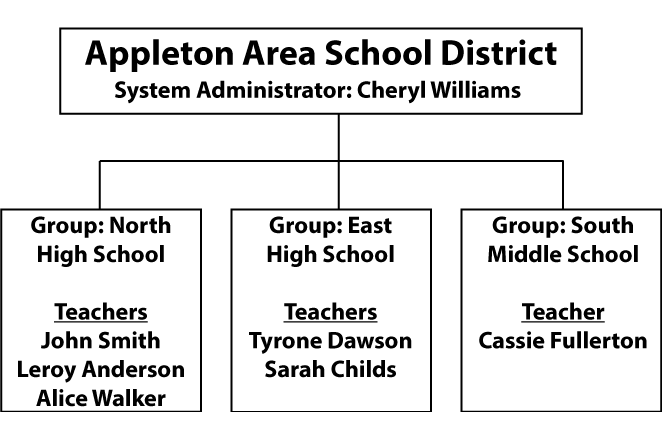
Here is an illustration of how a small school district or an individual school would setup their account.
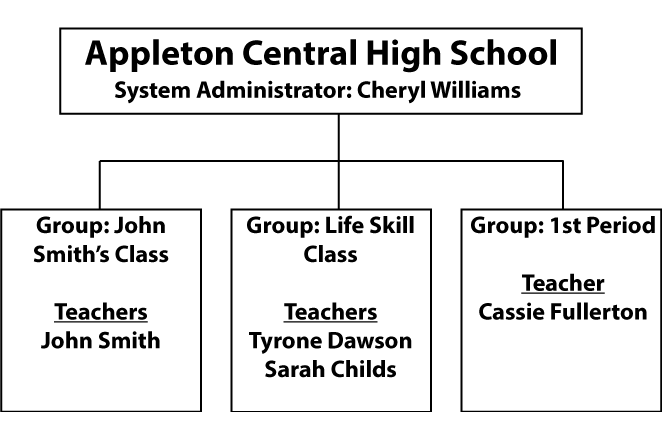
Get Started
If you are interested in having The Conover Company perform the initial setup, please select the button below. If you need any assistance, please feel free to contact us.
